Wix + Viar.Live: VR websites made easy
Several years ago we at FusionWorks launched our awesome tool for 360° photographers — Viar.Live. Its goal was to offer an easy-to-use tool for creating virtual tours from 360° photos. Viar.Live was warmly accepted by the users and we got a lot of positive feedback, but one email really surprised us: we were approached by Wix with the suggestion of joining their app market with our application, which we eagerly accepted. The journey was not easy since Wix has a lot of specific requirements with which we had to comply, but finally we made it through and now it’s time to present the results.
Finding the Virtual Tours app on the market place
Just type “Virtual” in the Wix App Market or follow this link and add our app to your website.
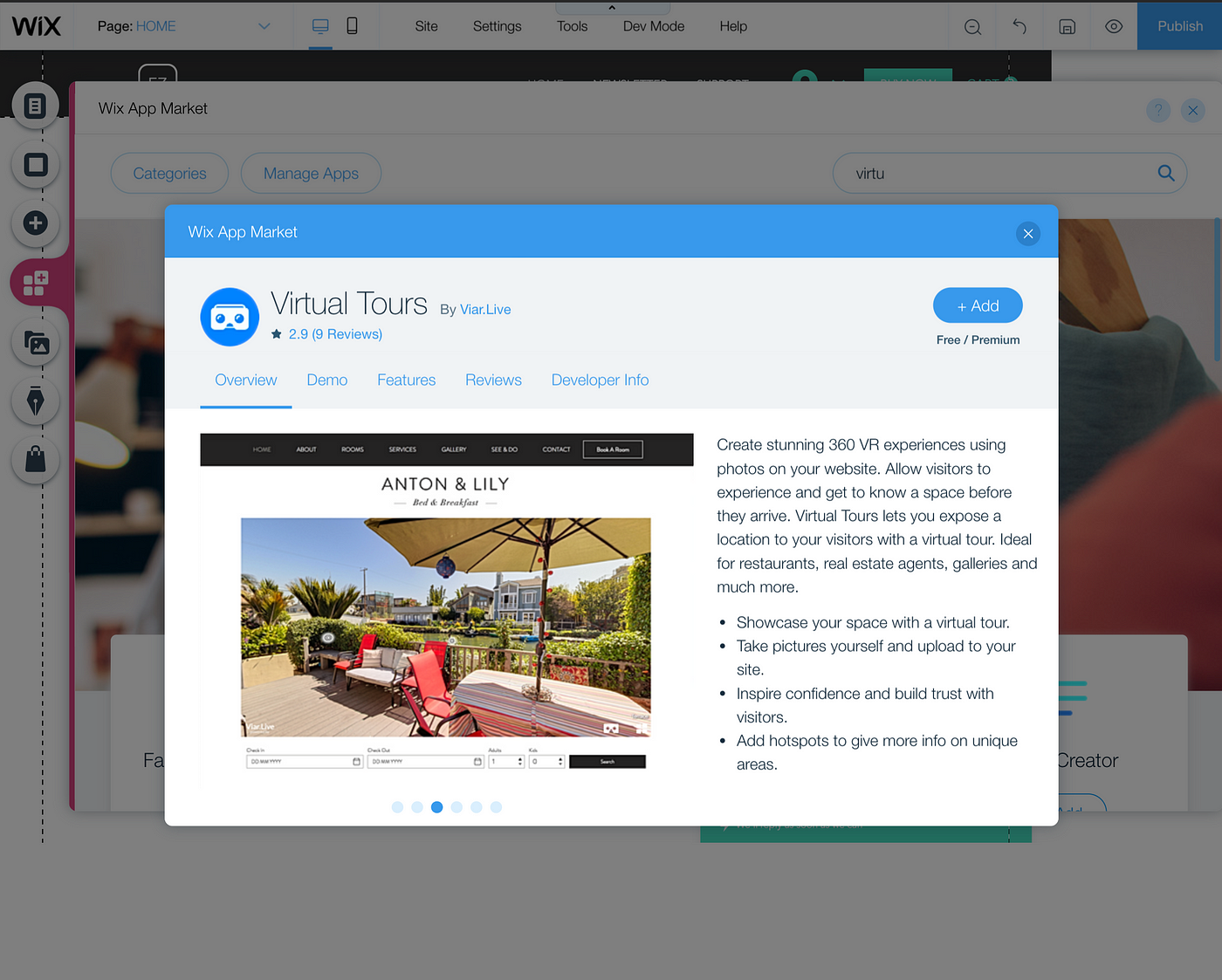
Creating your first tour
To create a tour you don’t need to specifically create a 360° photo — any panorama made on your smartphone will work. Just click “Get Started” in the application settings and upload your photos.
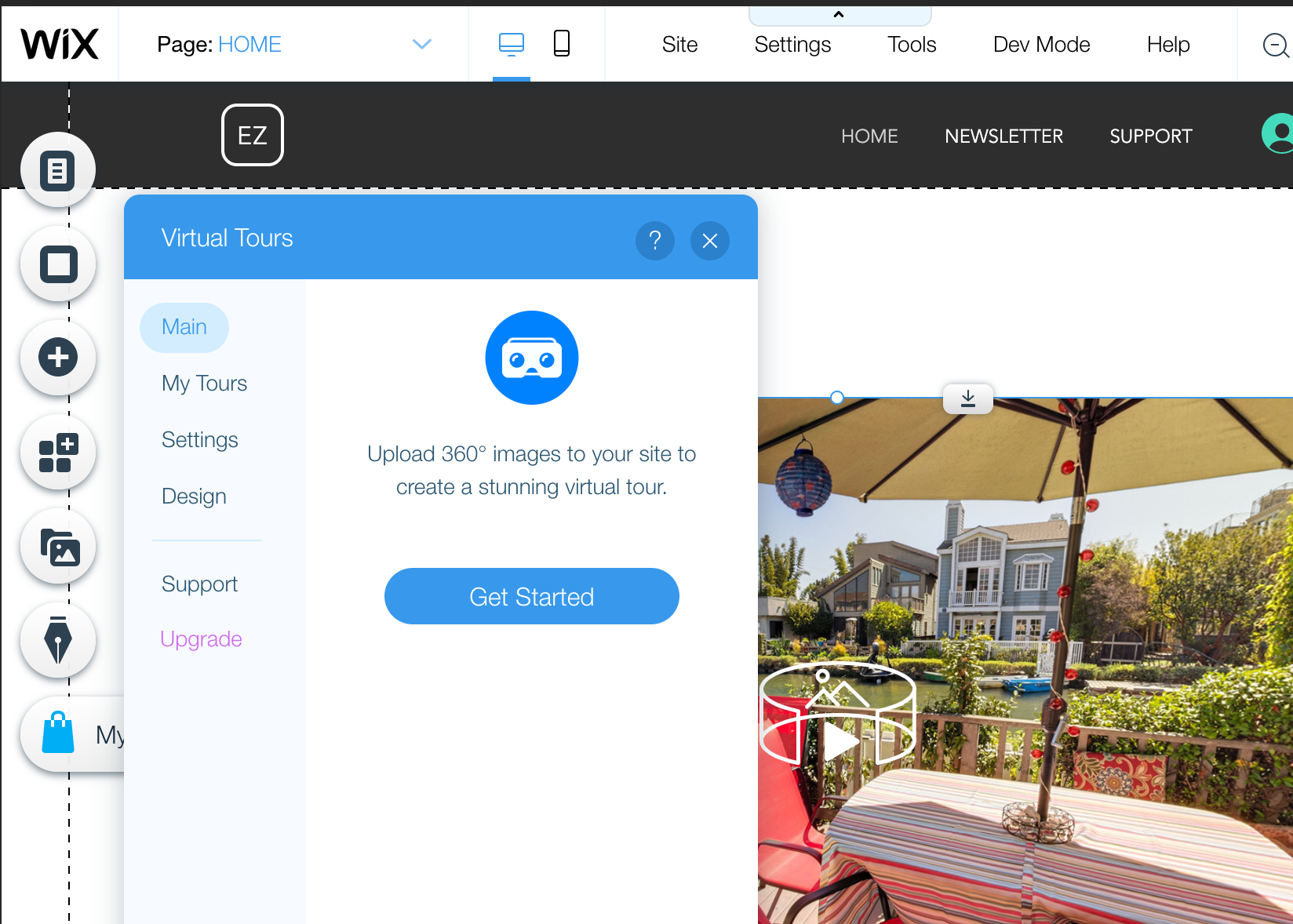
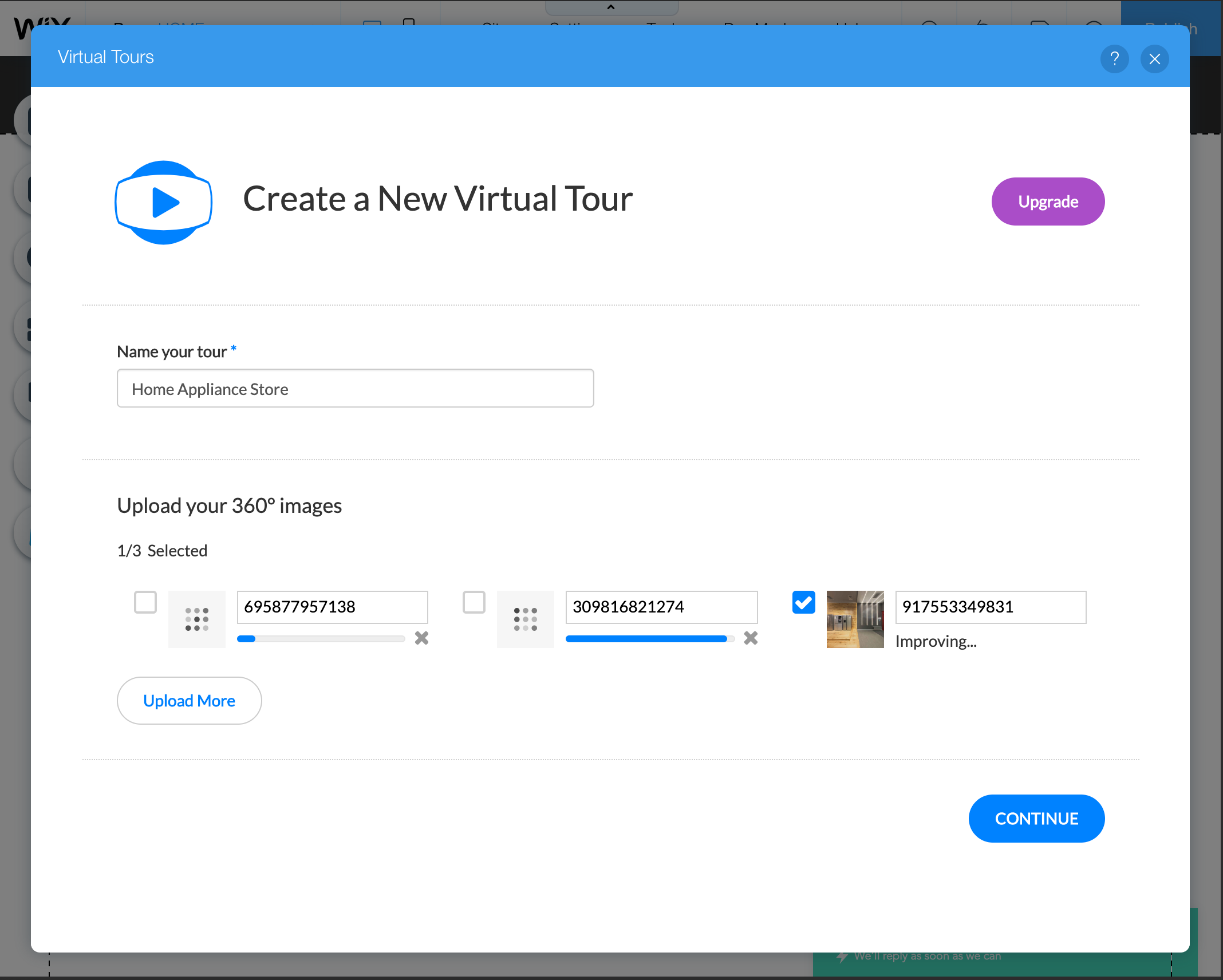
Once the uploading and processing are over, click “Continue” to proceed to the tour editor. Once in it, start connecting panoramas by dragging thumbnails into appropriate connection places.
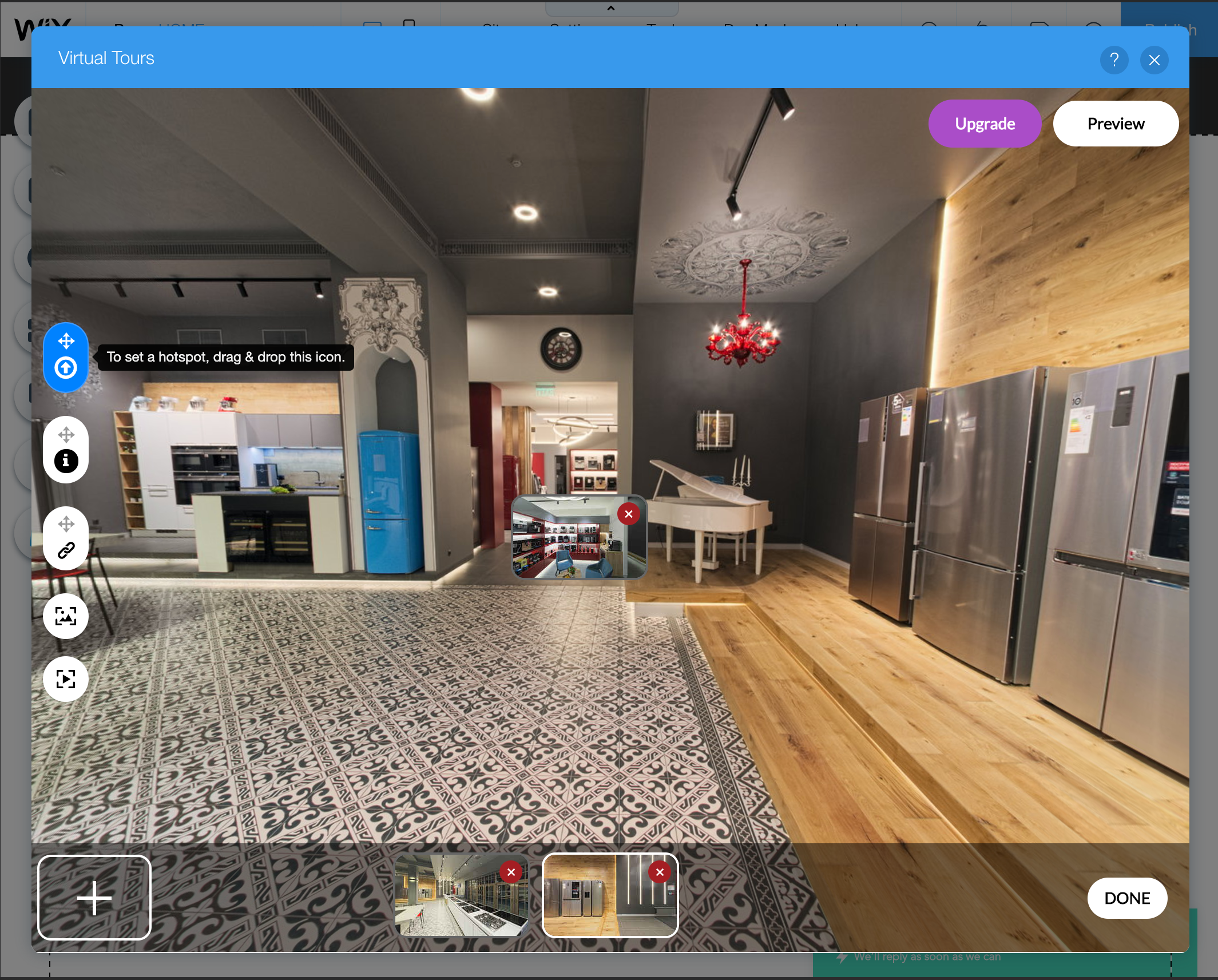
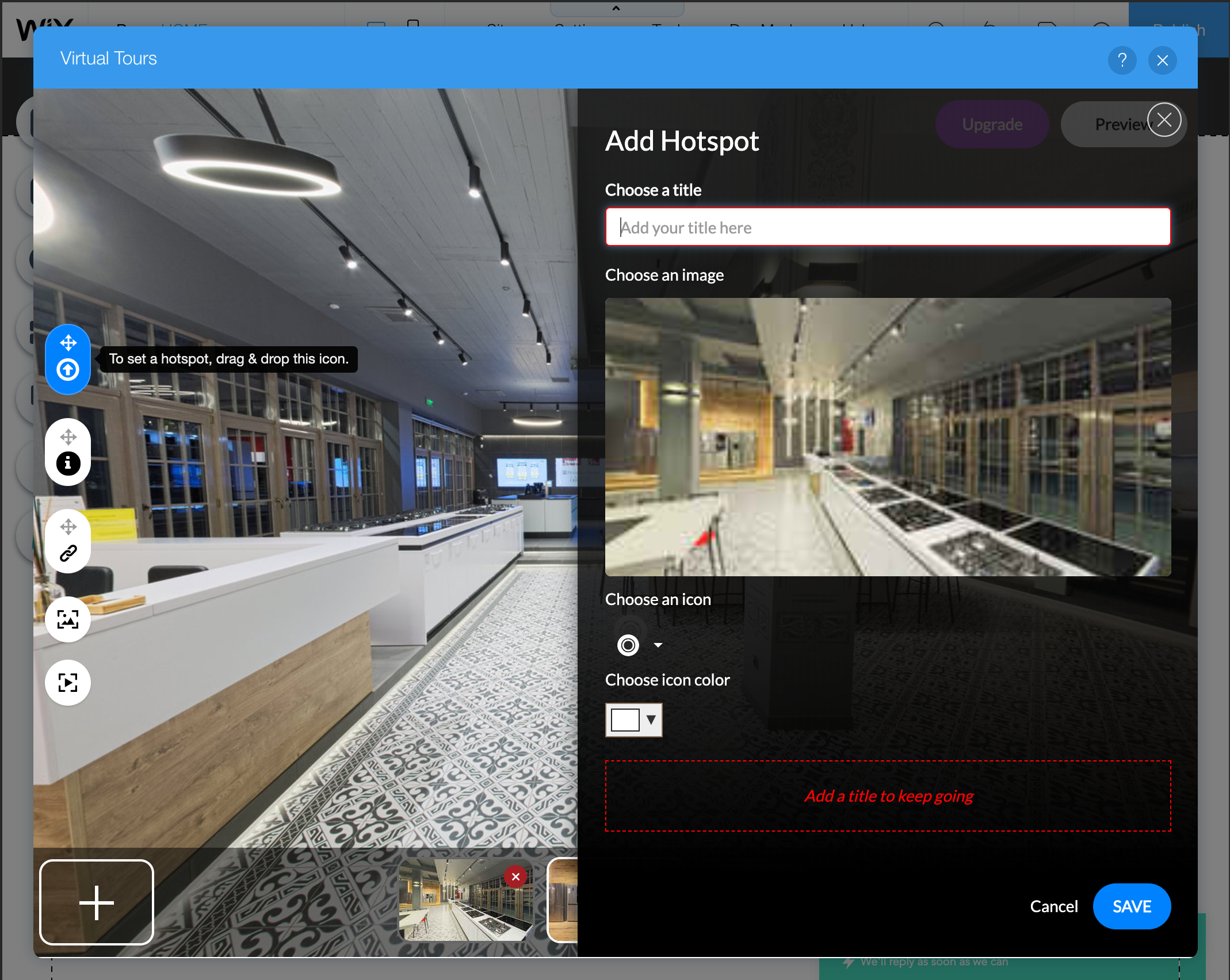
Besides connection points, you can also add link and information hotspots.
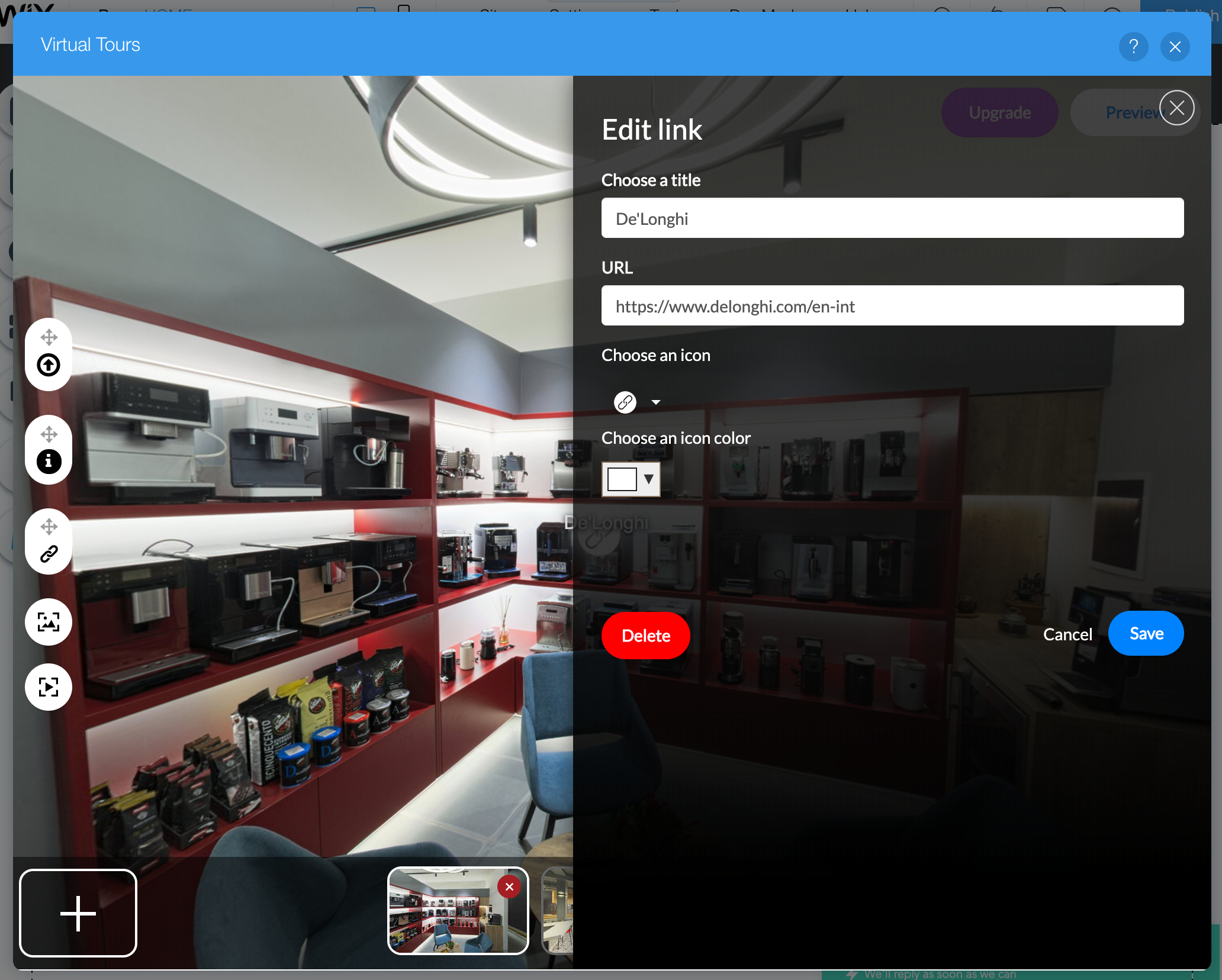
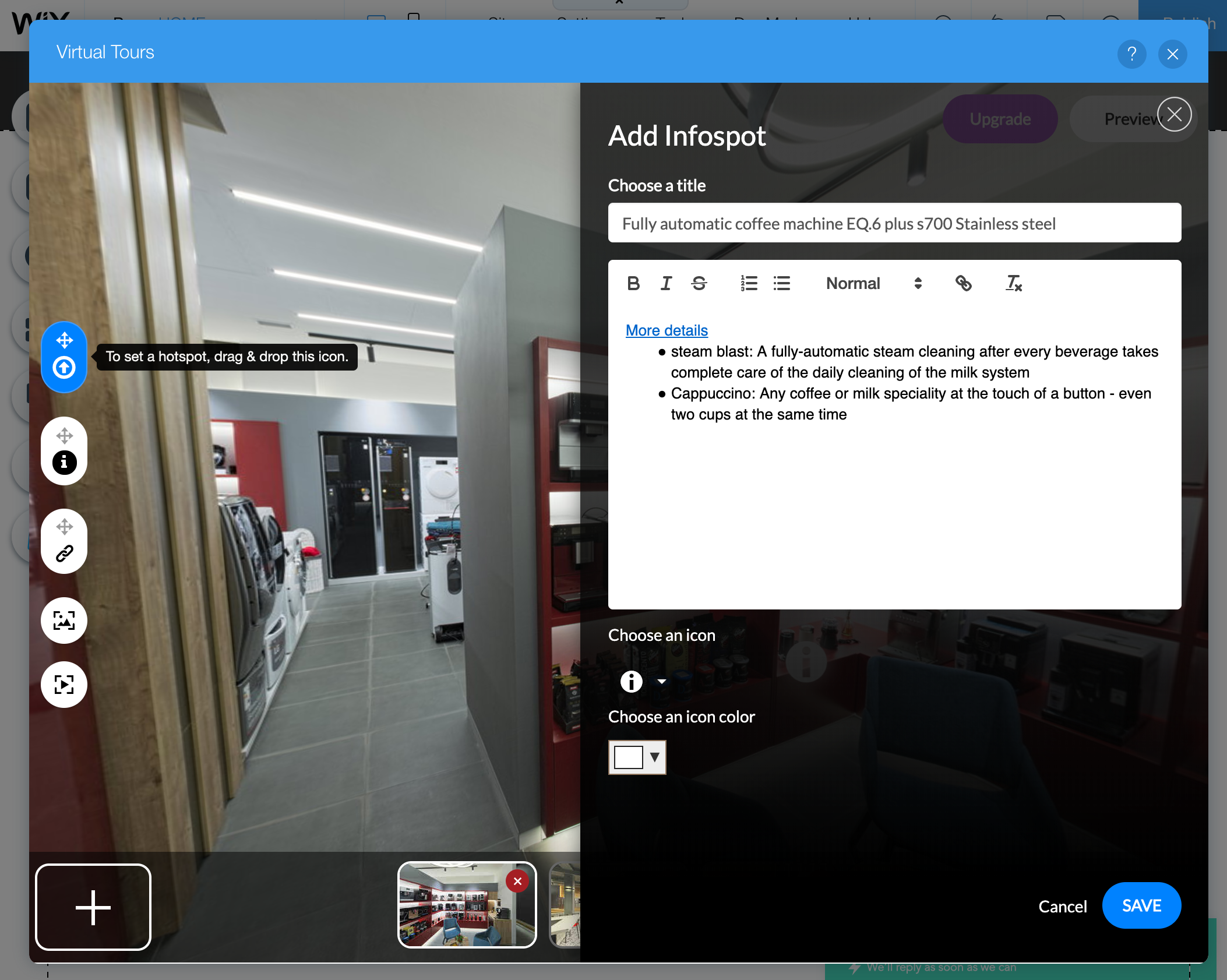
Once finished, just assign a newly created tour to the Virtual Tours widget and share your website!
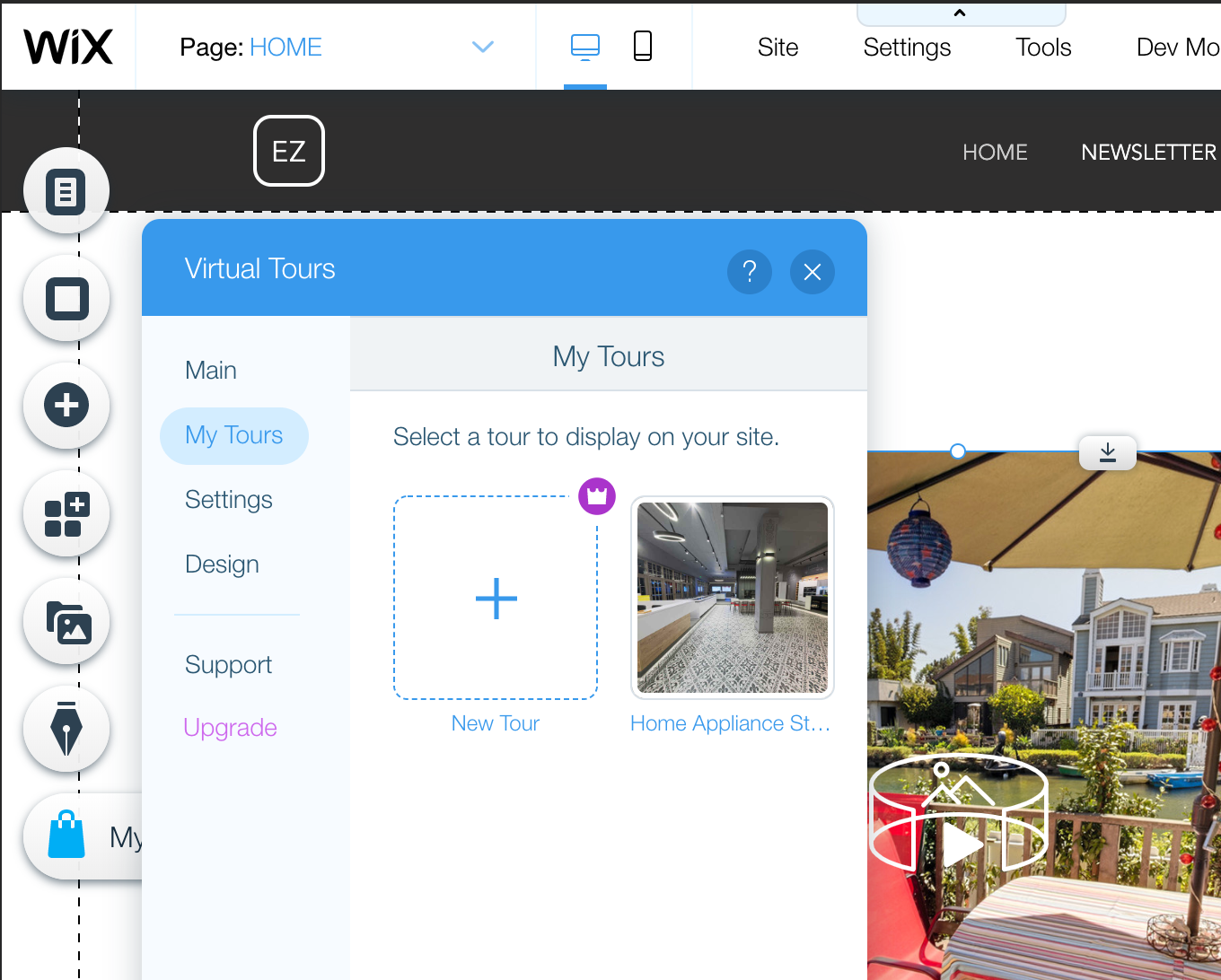
Have a great day!
Genadii Ganebnyi,
CEO @ Viar.Live